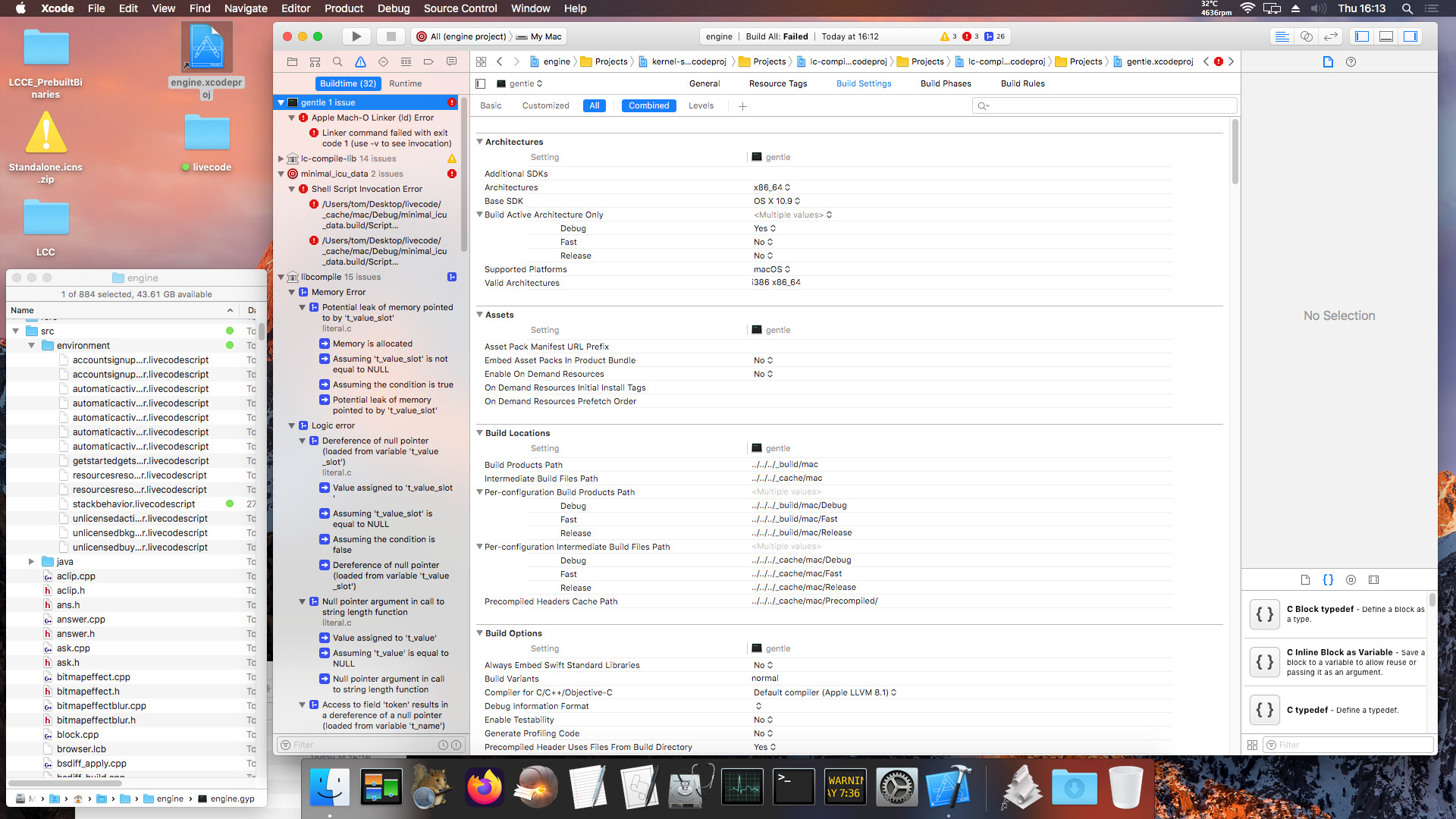richmond62 wrote: ↑Fri Jan 24, 2025 12:10 pm
...the inability to compile standalones for Macintosh is a killer.
Coming to a mac near you in the next Apple MacOS update (when they decide that ONLY stuff from the Mac App Store are valid applications).
I'm only half joking.
The way forward at the moment then, is to find out why Mac standalones don't get created properly in Wine. I can build a perfectly valid MacOS standalone on Linux, just needs chown +x set when it gets over to the mac. (Well, I say that - probably something else blocking it after anything past MacOS 10.15) - take your pick, there's about 8 background system-level-processes that run in MacOS constantly that are in charge of blocking and denying apps run now.
(anyway - yes, I just built this stack on Linux for MacOSx64), copy it over to the catalina 10.15 mac, and it's all good). No terminal commands or messing about with it required at all


- test-in-10.15-from-linux.png (171.31 KiB) Viewed 1584 times
MacOS is becoming more and more closed off, with no in-roads for anything except Apple's pre-approved apps. Some people like that, most don't even know - or don't care enough, so it'll continue to happen. Only small developers, open source projects, and people who care about NOT paying subscriptions are the ones who will feel the pinch.
These permissions are the tip of the iceberg, and more headaches are to come - I mean
the amount of measures that exist in newer versions of MacOS essentially getting to the point where it's impossible to run anything bespoke - that's not from the App Store.
I don't see a way around that right now, so
plist changes are important, but there are larger issues at play (in my opinion).
Edit:
It might seem like I'm sounding cheesed-off with Apple right now. (That's mainly because I am).
I'm messing around trying to compile the engine on MacOS, and just being met with endless errors.
(So much so, I may try another route)
Why (when you open an xCode project intended for
version 6 of xCode -- which happens to be our 'beloved' engine source, does xCode not produce a prompt to convert the xcodeproject up to a newer version and replace all the syntax that might have changed between different versions?). I'm sure most of the errors I'm seeing is because of disparate xCode versions being used. Where are the notes saying which version of xCode this is supposed to be compiled in? There aren't any
[well, kind of*]. I'm guessing it's xCode 11.3(.1?) Does .1 make a difference??
I'm more inclined to stick it all in a wrapper of some kind and get MacOS to run that reliably - but I've given this some careful reflection. As much as I'm going on about the engine source, and the state of it... I think the hurdle I'm really going to continually come up against (time after time) is the MacOS itself.
[**]
LC
DO mention that the source expects each version of xCode
6.2.1, 7.2.1, 8.2 and 8.3 to be installed and run at least once. Therein lies the problem. xCode 6.2.1 requires MacOS 10.9.4. It won't run under a modern version of the MacOS, so you cannot get it to open to download the extra parts it needs and integrate it with the rest of the dev environment.
It's probably that this is just severely out of date, but simply having the SDKs in place, and symlinked is not enough.
Has <anyone> got this to compile on a recent version of MacOS, or have they resorted to compiling it in a OSX 10.9 Virtual Machine (or elderly mac?)
I should mention, I've tried both of those options - just seeing compile errors (mentioning invalid syntax and unused variables) - which stops the compilation effort in it's tracks.
Going back over what I'd already tried, this was xCode 11 in MacOS X 10.14, and hit compile issues (this time with 'gentle' on the final compile section). Each version of xCode gets to a different point, even though the source files I'm using to compile are identical.